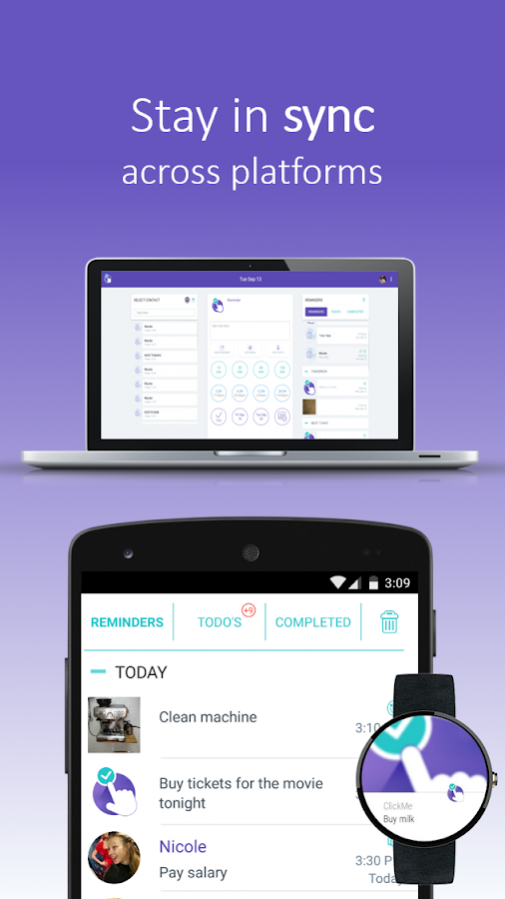Click Me Reminder in a click Super-Fast Reminders
Free Version
Publisher Description
Soon, you will be able to ask ClickMe what ever you want and a live human personal assistant will complete the task for you. Did we mention it's totally free?!
Tested.com: "Lets you set reminders insanely fast"
Techradar.com: "This is faster than most calendar apps or to-do lists"
Techpp.com: "The app helps you capture any reminder in a matter of seconds, and is one of the best apps in its field"
Geektime: "Perfect for people who are reminder power users"
Android Police: "Perfect for when you're busy and need to call someone back, but inevitably forget"
Phonearena: "ClickMe is shaping up to be one of the fastest ways to create impromptu reminders"
Our users already have enough on their minds. Writing todo lists takes too long and updating them every time something comes up isn't always realistic.
ClickMe enables you to capture any reminder in a matter of seconds.
Click#1: Capture the content. Click#2: Select a time frame. It's that simple! Whether it's a contact you need to get back to, a screenshot of that important e-mail from your boss that you must reply to, or a voice note for when you're on your way to work. ClickMe provides a quick and easy solution to ensure that you never forget to complete any task.
You can create a variety of reminders in 1 to 2 clicks:
- A reminder with your most recent contact or any other contact so you won't forget to call them back.
- A New Reminder (any reminder you like).
- A reminder from a captured screenshot.
- Record a voice note.
- Take a photo or use an image from your photo gallery.
Additional features: In one click you can easily share any of your reminders with friends, family and colleagues (even those who don't have ClickMe yet!). You can also sync ClickMe with your e-mail account so that you can see all of the reminders in your calendar.
When a reminder is due, a pop-up will appear on your screen allowing you to either edit or delete the reminder or to directly message or call the contact included in the reminder.
With ClickMe, rest assured, you can forget about forgetting.
Download now and reach peace of mind.
Learn more about ClickMe: http://www.clickme.co
About Click Me Reminder in a click Super-Fast Reminders
Click Me Reminder in a click Super-Fast Reminders is a free app for Android published in the PIMS & Calendars list of apps, part of Business.
The company that develops Click Me Reminder in a click Super-Fast Reminders is ClickMe A.S LTD.. The latest version released by its developer is 1.0.
To install Click Me Reminder in a click Super-Fast Reminders on your Android device, just click the green Continue To App button above to start the installation process. The app is listed on our website since 2018-01-16 and was downloaded 7 times. We have already checked if the download link is safe, however for your own protection we recommend that you scan the downloaded app with your antivirus. Your antivirus may detect the Click Me Reminder in a click Super-Fast Reminders as malware as malware if the download link to co.clickme is broken.
How to install Click Me Reminder in a click Super-Fast Reminders on your Android device:
- Click on the Continue To App button on our website. This will redirect you to Google Play.
- Once the Click Me Reminder in a click Super-Fast Reminders is shown in the Google Play listing of your Android device, you can start its download and installation. Tap on the Install button located below the search bar and to the right of the app icon.
- A pop-up window with the permissions required by Click Me Reminder in a click Super-Fast Reminders will be shown. Click on Accept to continue the process.
- Click Me Reminder in a click Super-Fast Reminders will be downloaded onto your device, displaying a progress. Once the download completes, the installation will start and you'll get a notification after the installation is finished.